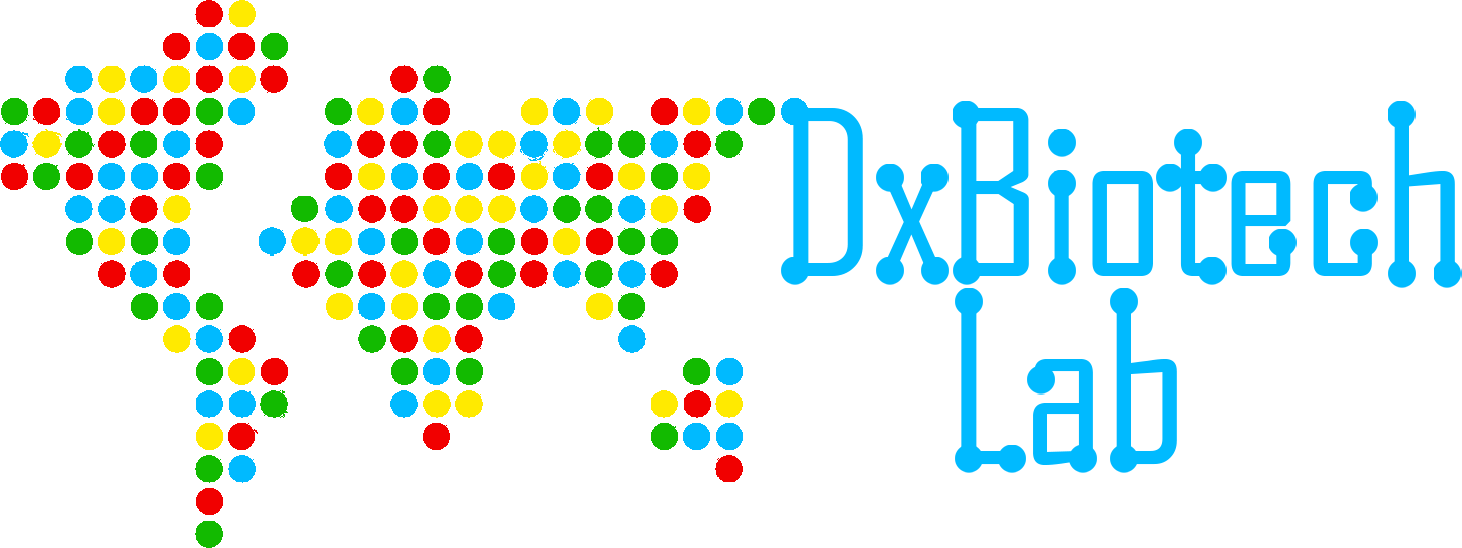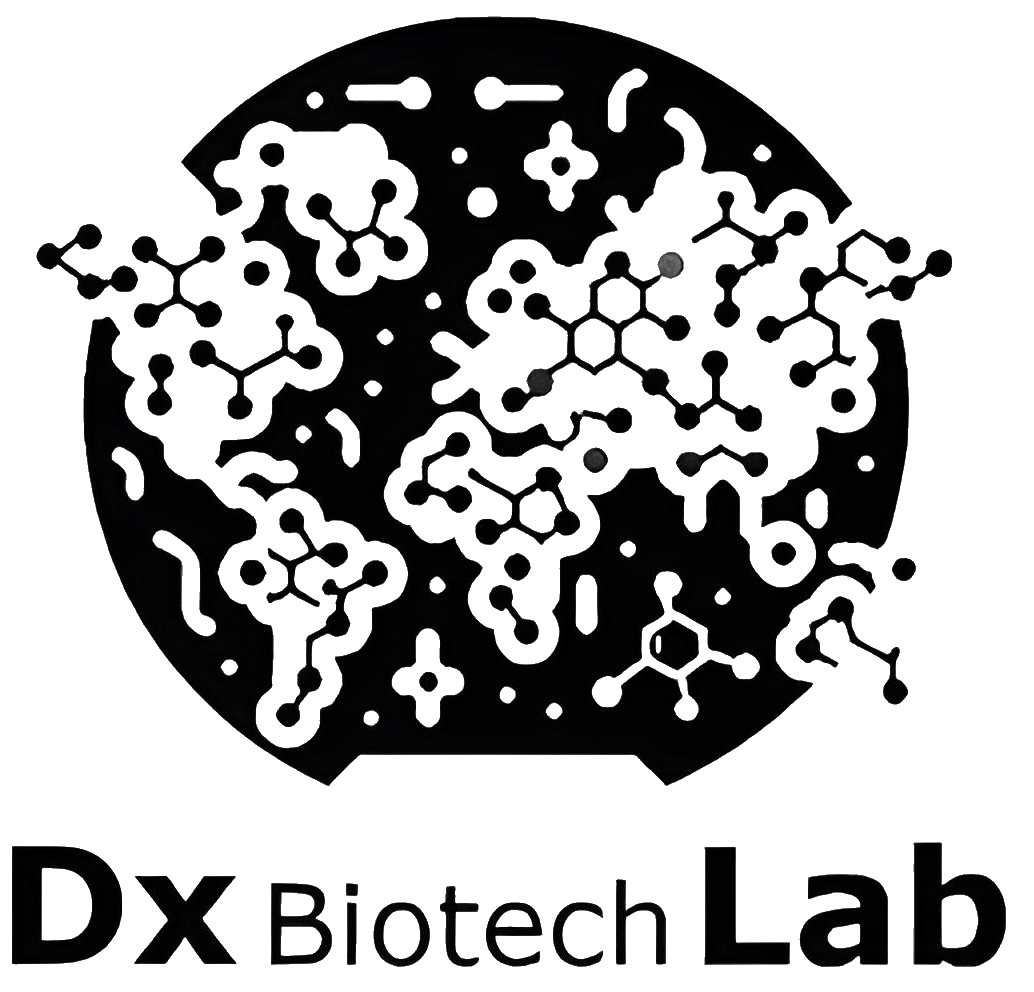Workstation Information and Schedules
Instructions for using the workstations properly
Please keep the workstations organized and avoid doing the following:
1. Avoid creating a folder (in desktop) or saving in “C” drive since it is reserved for software installation. Create your own folder under the “D” drive of the workstations.
2. Please don’t create just a “new folder X” for your files. Please put your files in the folder you have under your name (or if you don’t have a folder, feel free to create in “D” drive).
3. Please delete any extra files (such as when you have installed or unzipped something, the installation file and zipped folder can be deleted).
4. Please do not save any results on the desktop (such CAD files, simulation files, images/figures, MATLAB codes, or any related results that can take up space). Please save it in your own folder.
Schedule and Technical Information
Please fill out the schedule before using the workstation/printer. Please write the name of the workstation that you will be using in the time slot.
Workstation 1 – Oppenheimer
| Specifications | Dell-Precision 5820 Tower |
|---|---|
| Processor | Intel Xeon Processor W-2255 (10 cores, 3.7 GHz 4.7GHz Turbo HT). |
| RAM | 64GB 4x16GB DDR4 2933MHz RDIMM |
| Storage | 512GB SSD + 2TB HDD |
| Graphics Card | NVIDIA Quadro P2200, 5GB, 4 DP |
Workstation 2 – Einstein
| Specifications | Dell-Precision 5820 Tower |
|---|---|
| Processor | Intel Xeon Processor W-2255 (10 cores, 3.7 GHz 4.7GHz Turbo HT). |
| RAM | 64GB (4x16GB) DDR4 2933MHz RDIMM |
| Storage | 512GB SSD + 2TB HDD |
| Graphics Card | NVIDIA Quadro P2200, 5GB, 4 DP |
Inventories
| Device | Count |
|---|---|
| Laptop | 1 |
| All-in-one PC | 2 |
| Desktop PC | 1 |